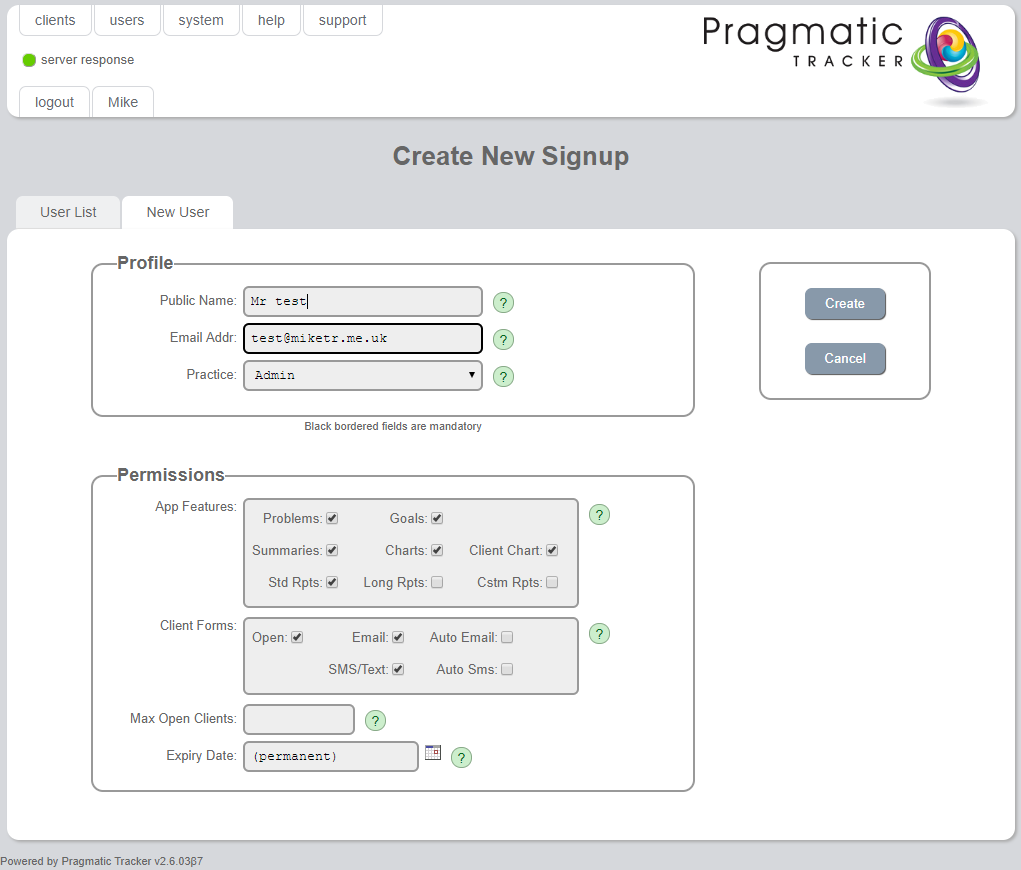Inviting a potential new user to sign up is a simple process. When you wish to invite a new user to sign up you are brought to the 'create a new user page' (like the screenshot on the left) and you simply enter the new user's name and email address.
(NOTE: 'Public name' is the term used that means the typical name by which the user is known and would be referred to by clients...e.g. 'John Brown' or 'Mary Jones')
You'll then see a confirmation popup message which lets you know an email invitation has been sent to the person you wish to invite to sign up as a new user. Included in this confirmation is the URL (web address) of the sign-up invitation. You can copy and paste this into an email directly to the person in order to be sure that the email link doesn't end up in their junk folder or spam filter.