Accessing the Goals List
From the Session Notes in any particular session where you wish to record a goal click on the 'Goto goals list'.
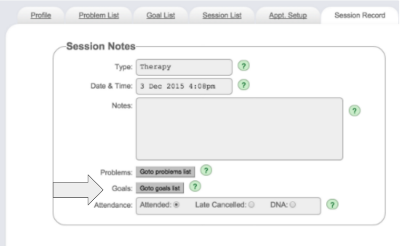
This feature of Pragmatic Tracker facilitates the creation of a unique 'client-specific' measure based on the client's own view of their goals. It provides the opportunity for the client to articulate their goals in their own words, labeling the goals, providing additional detail, and scoring where they currently are.
Once a goal has been created it presents as a new item in the 'Goals' measure on the session record. The client can score their individual goals on a score ranging from 1 (not close to achieving) to 7 (fully achieved).
 |
Remember to tick 'goals' in the client profile and sessions so that goals will display on the session record |
 Additional goals that may arise as treatment progresses may be added. These then become a part of the 'goals' measure, bespoke to the client. The opportunity is then available at every session to review progress. Unlike generic and standardised measures with items that may not always fit well for clients this feature offers a system for measuring progress in treatment that is designed by clients themselves.
Additional goals that may arise as treatment progresses may be added. These then become a part of the 'goals' measure, bespoke to the client. The opportunity is then available at every session to review progress. Unlike generic and standardised measures with items that may not always fit well for clients this feature offers a system for measuring progress in treatment that is designed by clients themselves.
| On the Goal List page you can review all goals previously entered and you can add additional goals by clicking on 'Click to add new goal' at the bottom of the list.
NOTE: It is important that the date entered in the 'date raised' field corresponds with the relevant session date. Otherwise the goals measure will not appear in that session record. |
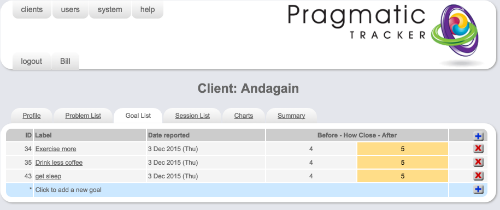
You may also access the goals list from the client home page to review them at any time.
