Who are users?
Users, in Pragmatic Tracker, are therapists, practitioners or any sort of individuals involved in the delivery of a service to their patients, clients or customers. Typically, users have a number of different roles:
Practitioners
Practitioners are independent and see only their own clients. They can add clients, soft-delete clients, add, edit and delete sessions and see all data related to any of their own case-load. They have restricted access to most of the 'behind the scenes' aspects of Pragmatic Tracker, like the measure build area and the events log.
Therapists
Therapists have the same permissions structure as practitioners but can see the data of other clients in their group or practice.
Managers
Managers have the same abilities as practitioners and therapists but, in addition, have supervisory responsibility for the practitioners in their team. They can add new users to the system and promote practitioners to manager status in order to extend their permissions within their own team. Managers can also treat any client in their team and can assign and re-assign clients from one practitioner, therapist or manager to another.
Can't find what you need?
Use the 'search' at the top left of every 'Help' page and type in what you need help with.
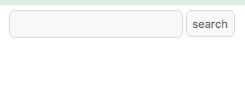
System Administrators
System administrators can be thought of as Managers with system-wide responsibilities. As well as adding clients and new teams they can add practitioners, therapists, managers and other system administrators to the system as needed
SuperUsers
Superusers have unrestricted access to the entire system, including the measures storage and allocation area, the measure builder and the events log.
NOTE: In single user systems ALL users are at practitioner level.
Other classes of user
Within bespoke systems of Pragmatic Tracker we can create users with varying levels of access and permissions. Circumstances will alter cases. Please discuss this with us when we are conducting your installation survey.
LINKS
| User List | Teams | User Roles |
| Create New User | Team List | Edit Role |
| Edit User Profile | Create / Edit Team. | Create New Role |
