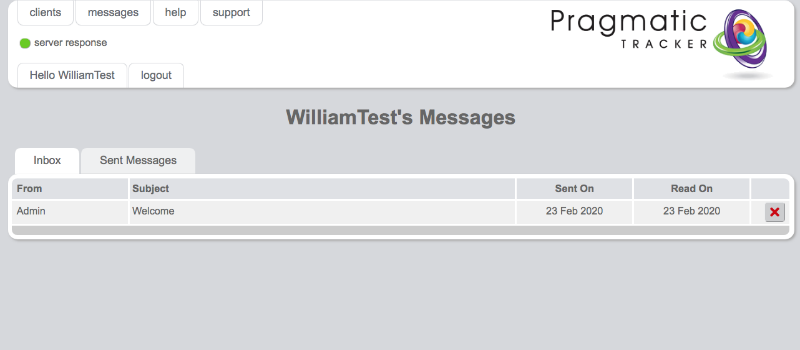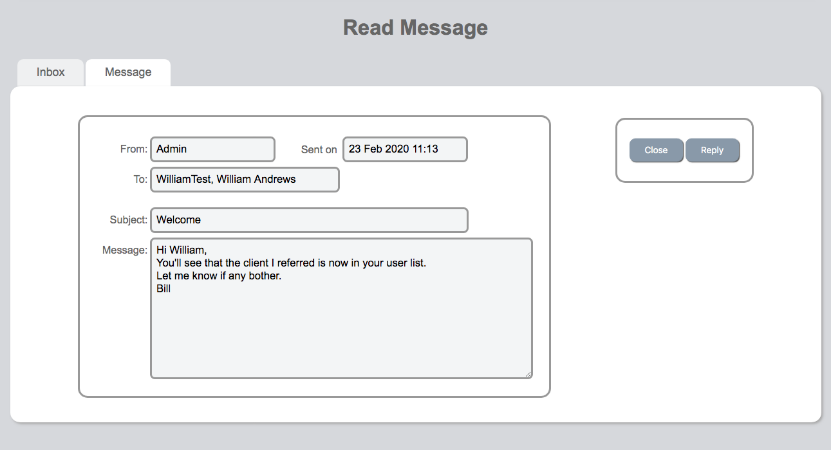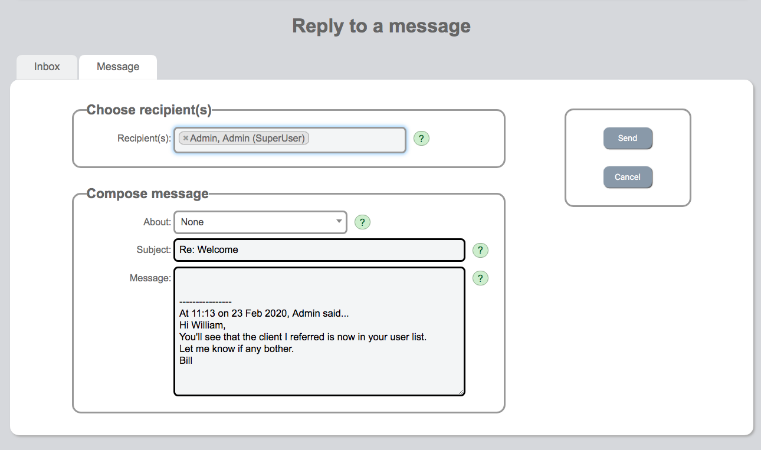The secure internal messaging system (50secs)
The message feature within Pragmatic Tracker allows internal messages to be sent securely by all user types with permission to do so.
When a user logs in and chooses 'Messages' from the menu on top left they will be taken to this page (to the left here).
This is where their messages will appear.
By clicking on the subject ('Welcome' in this example) the message will open.
This screenshot to the left shows how it will appear.
From here it can simply be read and closed, or, by clicking on 'Reply' it can be replied to.
Naming a client in the message subject
When a practitioner writes to another practitioner about a particular client the history of the correspondence is copied through to the bottom of the summary page of that client.
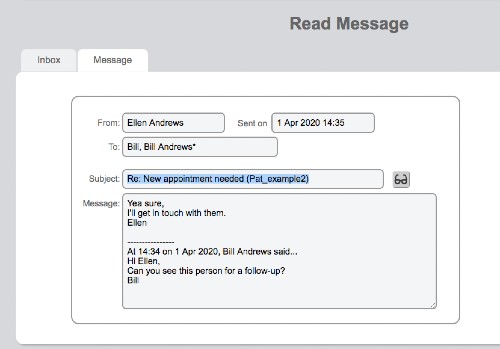
Reply to message
To reply, simply type the message within the "Message' window with the black border and click 'Send' when finished.