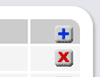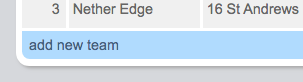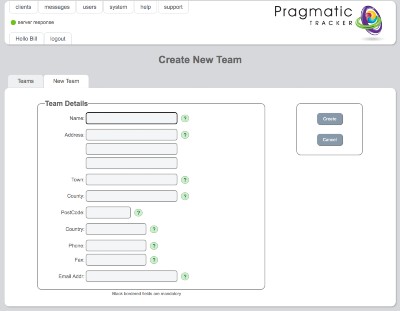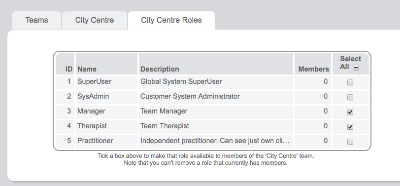What are teams?
Teams are collections or groups of users with a shared identity. Some examples are a group of counsellors working together in a practice, a sub-group of a larger organisation or a group of practitioners working under a particular supervisor.
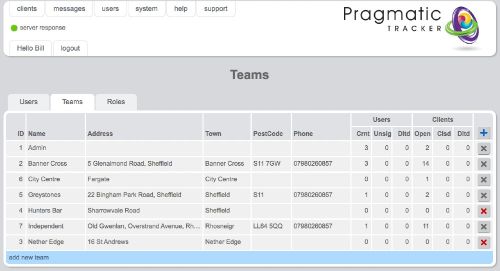
How are teams set up?
Standard installations of Pragmatic Tracker are pre-populated with teams such as single-users, or specific groups set up as needed. Bespoke instances have complete control over team creation themselves.
Team List
The team list is where existing teams can be found with links to their details. From the team list page new teams can be created
Adding teams
Clicking on the '+' symbol on the top right of the team list, or clicking the blue bar (add new team) takes you to the team form where a new team can be created and its details added.