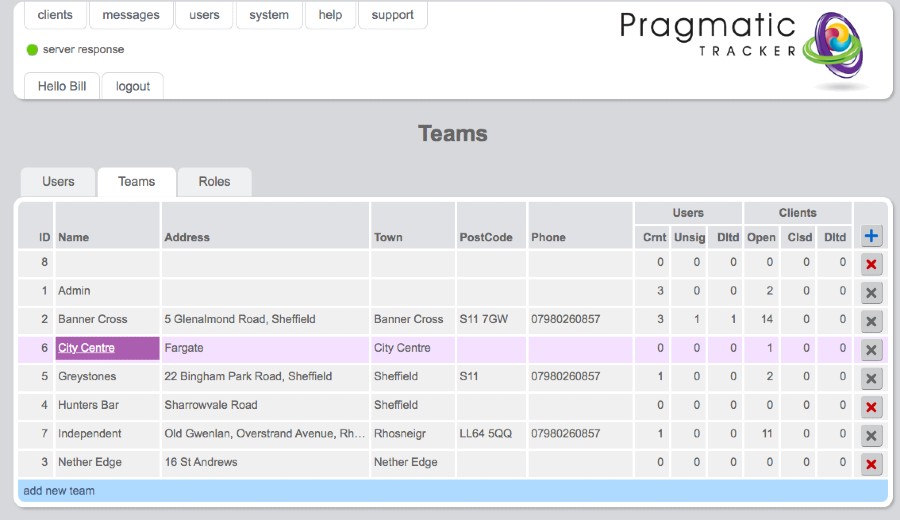Teams
Every user must be assigned to a team ( a team might be a group, a practice, a consortium or whatever is set up). A user cannot be created without being a part of a team.
Editing a team
In order to edit a team hover on the team name and click it. This will open the 'Edit Team' page. Make changes and save.
NOTE: Team members are listed here but cannot be edited from here. If you need to change a team member this must be done in the member's profile page.
Creating a new team
In order to create a new team click on the blue bar (add new team). Name your team, add any other details and save.
Editing Teams
If you have the correct privileges you can add new teams to the system and make changes to existing teams.
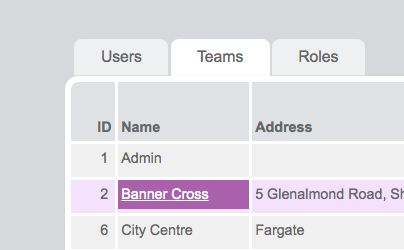
To edit a team move your mouse over the team name to highlight it and then click on it.
.jpg)
Make whatever changes are necessary and save.