Sessions
Sessions are particular contact points between practitioner and client. They follow a natural sequence from point of referral to closure. They are labeled in a certain manner to reflect their nature.
Screening
A screening session will usually be at the first point of contact. In a service this might be conducted by telephone by an administrator, supervisor, manager or delegator who's role is to decide what the next most appropriate step is. Screening forms can be designed and configured to meet the needs of the screening session. Following screening a client may then be allocated to another manager or practitioner for assessment.
Assessment
This would usually represent the beginning of treatment. This is where the treating practitioner assesses the nature of the difficulties and the most appropriate way of working with them. Some treatment may be conducted at assessment.
Therapy 1:1 / Therapy Group
Subsequent appointments following assessment, up to a completion appointment, could be labeled as ''Therapy: 1:1' or 'Therapy: Group'
Completion
When practitioner and client arrive at a point where they feel it is appropriate to end treatment the session may be labeled a 'completion' session.
Follow-up
There may be as many follow-up sessions as desired. These may be conducted face-to-face, by telephone, or simply by email link.
Once client and practitioner are happy to terminate engagement the case can then be closed.
NOTE: Our standard installations come with this specific choice of label type by default. In customised systems you can decide on what these labels will be as a part of the installation process.
Can't find what you need?
Use the 'search' at the top left of every 'Help' page and type in what you need help with.
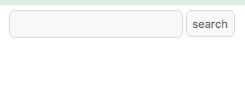
Appointment form
The starting point for recording sessions in Pragmatic Tracker is always with the appointment form. This is where you can add the date and time of the appointment, choose what type of session it will be and select which measures you will use in that session.
Session List
This is the home page for any particular client and provides the gateway to all the captured data. The list itself provides useful information about data and type of appointments, whether the appointment was attended or not, the name of the treating practitioner and the primary measure score. The other tabs just above the list allow you to navigate to all other relevant sections to do with the client.
Session form
The session form is where all the details of a particular session are captured. It is from here that one can open measures or feedback forms for clients to fill in or send email links to clients so they can fill in measures or feedback forms remotely. Alternatively you may choose to fill in the item answers for a particular measure yourself from paper or you may capture a total score.
Charts
Charts provide a visual representation of the client scores on any and all measures, as well as summary information of client progress. Charts may also be shared with clients when working remotely so you may view the chart together when both online.
Client Summary
The client summary provides a complete overview of the journey of the client through treatment. It can be downloaded as a csv file so the data can be viewed in programmes such as excel or google sheets. Alternatively you can 'print page' using your browser menu and save to pdf.
LINKS
| Session List | Session Form | Appointment Form |
| Client Summary | Progress Chart | Scatter Chart |
