Edit your User Profile
In order to update or edit your user profile, change your password or view your terms of use & user consent you need to access your user profile. You do this by clicking on your username top left.
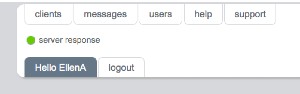
This brings you to the 'Edit User profile' page
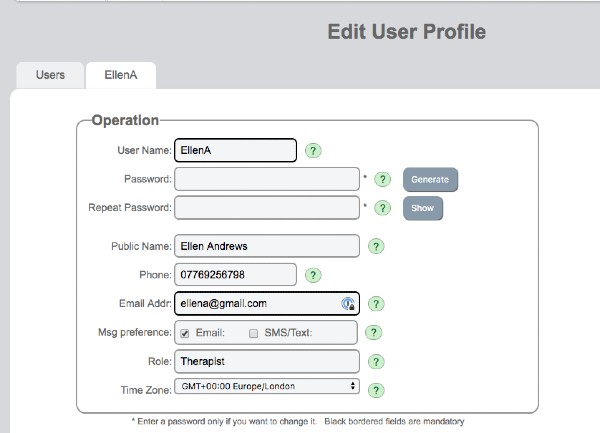
Message preference
This refers to how you wish Pragmatic Tracker to alert you if you have any unread messages waiting for you to read.
Role
This is the role you've been allocated to and cannot be edited by you.
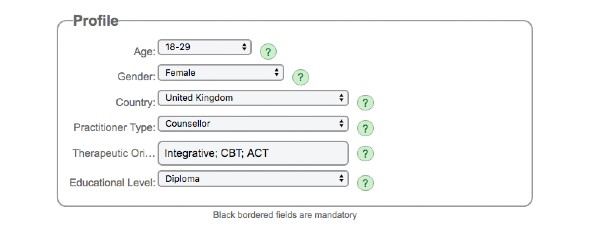
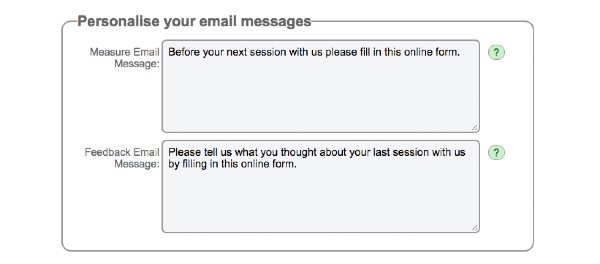

When you've finished editing remember to click 'Save'
Overview
When you first sign up to use Pragmatic Tracker in your organisation all the details you enter are stored in your User profile. Any changes you may wish to make to your profile can be done here.
In order to be clear on what any of the fields are for just simply click on the green 'help' circles next to all data entry points.
Changing your password
IMPORTANT - Your password is your gateway into Pragmatic Tracker. It is very important that it is secure and that you protect it.
If you do NOT wish to change your password then simply leave the password field blank as it is.
While it appears to be blank the original password you created is stored securely and invisible. It can be changed anytime by simply overwriting it. You can use the 'Generate' button to generate a new password or create a new one yourself. If you do wish to create your own new password remember that:
Your password must contain at least one of each of the following types of character...
- upper case letters (A-Z)
- lower case letters (a-z)
- numbers (0-9)
- special characters (!,$,&,*,@,#)
It must also be at least 8 characters long - preferably much longer.
Public name
This is the name your are typically known by and is used by Pragmatic Tracker in communication with your clients.
Phone & Email
Pragmatic Tracker uses your phone and email address as the means of confirming your identity if you need to re-set your password. It's therefore important that you know how they have been recorded. We recommend you enter your mobile phone number with no spaces.
Profile
The optional profile section helps us to understand more about the users of Pragmatic Tracker and is there to help membership organisations to be able to profile their users. We're very grateful to all users who complete their profiles.
Editing your email messages
If you use the automatic message sending facility of Pragmatic Tracker your emails will be sent with the standard message you see here. If you want to edit it so it reads differently this is the place to do so.
Remember that email invitations to outcome measures go out, typically, around 30 hours BEFORE an appointment and email invitations to feedback measures go out, typically, around 2 hours AFTER appointments.
Viewing 'Terms of Use' and 'User Consent' docs
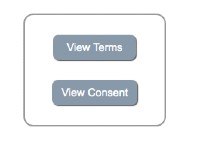
Simply click on the appropriate button to view and download pdfs
