Measures List
The measures list is accessed by clicking on 'System' on the top menu.
WARNING: Making changes to 'Measures' is a serious undertaking and needs to be carried out very carefully under consultation with and with the support of either us at Pragmatic Tracker or with a sophisticated user who is well trained in this part of the system. Permission is restricted to the highest level of user, the superuser.
On this page you can view the measures already in your system, you can open them, download them as pdfs or xml files and you can also upload xml files that are correctly built for use in Pragmatic Tracker.
Please exercise great caution in this part of the system.
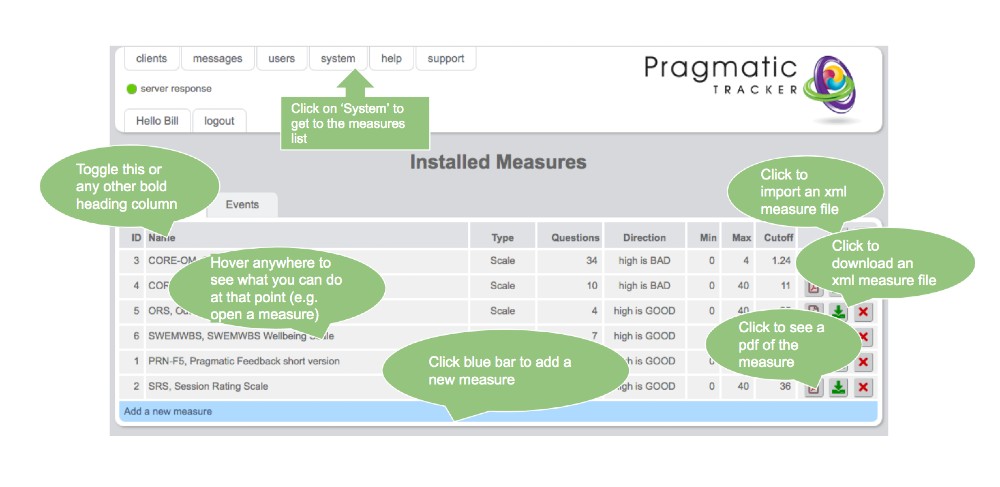
Import / Export / Open pdf / Delete
These actions are all managed by then controls on the right side of the measures list window, enlarged below.
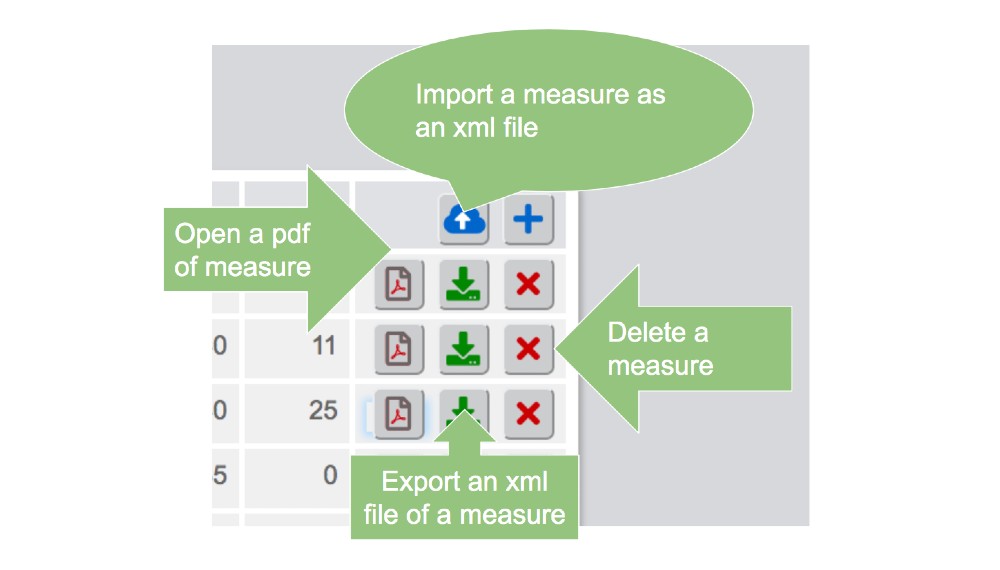
Adding a new measure
To add a new measure either click on the '+' sign or the blue bar. This will then take you to the 'Add new measure' page.
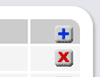
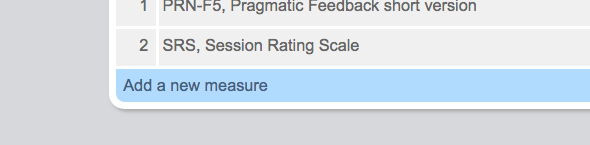
Importing an XML file of a measure
The XML file will always be from a measure built in Pragmatic Tracker. We use this function in importing new measures for you that we build in separate installations of Pragmatic Tracker.
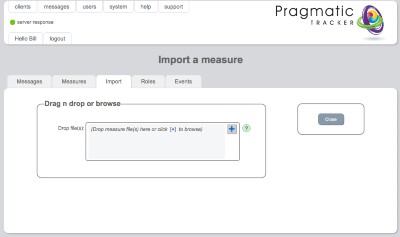
Exporting an XML file of a measure
The XML file will be created from the measure that you choose here, which has been built in Pragmatic Tracker. We use this function in exporting new measures from other separate installations of Pragmatic Tracker.

Viewing a pdf
The pdf facility is most useful for checking progress when building a new measure or if you wish to create a paper version of a measure for later data entry. You can open it to view it and you can also download it to your hard drive.
