Overview
This feature of Pragmatic Tracker facilitates the creation of a unique 'client-specific' measure based on the client's own view of their presenting issues. It provides the opportunity for the client to articulate their problems in their own words, labelling the problems, providing additional detail, and outlining their duration since onset.
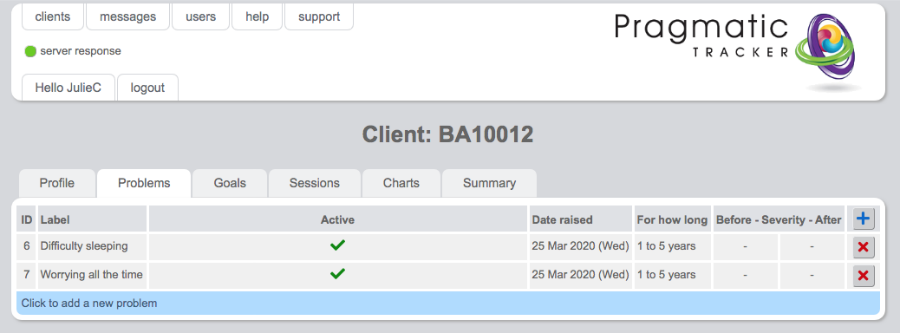
How to begin
If you wish to use this aspect of Pragmatic Tracker with your client you begin the process by asking your clients to describe their problems in their own words and to score them, where '10' is worst and '0' is best. You make a note of these initial scores in order to enter them after the 1st session you recorded them in. You then access the 'Problems' tab. The first time you do so will look like this screenshot below...
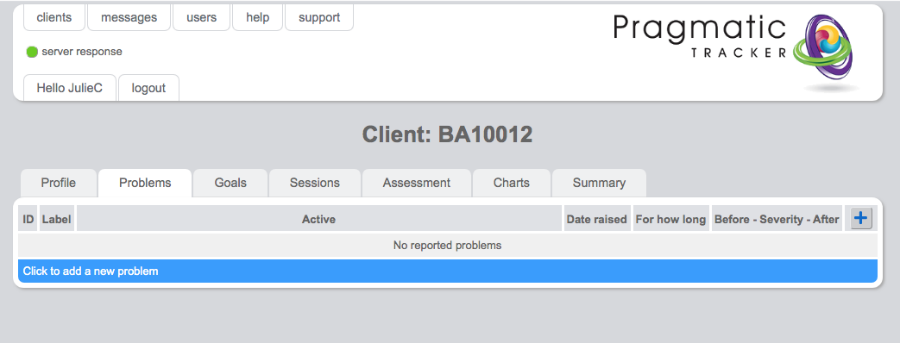
Problems on the chart
The 'problems' measure that you create displays like any other measure on the chart. You can view it as an aggregated score and also view the individual problems.
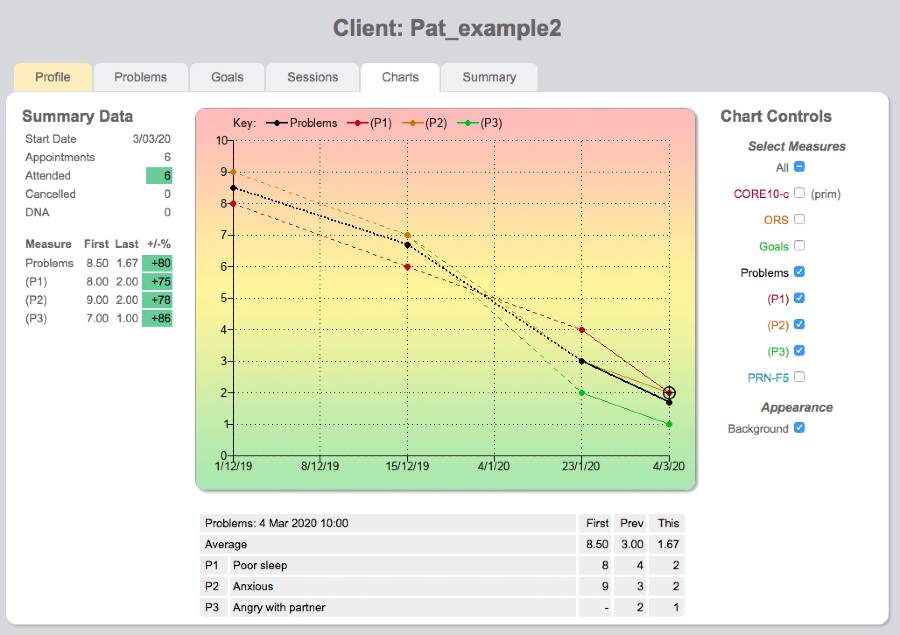
 Introduction to the Problems list (1 min 30 secs)
Introduction to the Problems list (1 min 30 secs)
Problem List
The problem list, accessed by clicking on the 'Problems' tab, is where one can access the problems listed for a particular client.
Once a problem has been created it presents as a new item in what is, in effect, a new measure (the 'Problems' measure) on the session record. You can choose to have the client score the 'Problems' measure at every session or at some particular session. The client can score their individual problems on a severity score ranging from 0 as not troublesome to 10 as very severe. Their scores can be viewed on the chart and in client summary to monitor progress.
 Problem list to Problem form (1 min)
Problem list to Problem form (1 min)
Entering problems
To start the process you simply begin by clicking on the blue bar...'Click to add new problem'
This will then take you to the Problem form where you can add the new problem(s).
See how problems display on the chart (1 min 30 secs)
The table
Clicking on any scoring point on the chart will open the table below. This table displays the first score (the first time the client scored the 'problem') the 2nd to most recent score and the most recent score.
