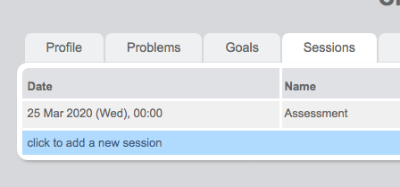Adding a new problem
Here you may add or edit a problem, asking the client for an appropriate label and capturing more detail if you wish.
The length of time the problem has been an issue is chosen from the drop-down menu.
 Remember to tick 'problems' on the appointment form for any session you wish to record problems in. You can also tick 'problems' in 'Profile' so that it is always ticked by default in every session.
Remember to tick 'problems' on the appointment form for any session you wish to record problems in. You can also tick 'problems' in 'Profile' so that it is always ticked by default in every session.
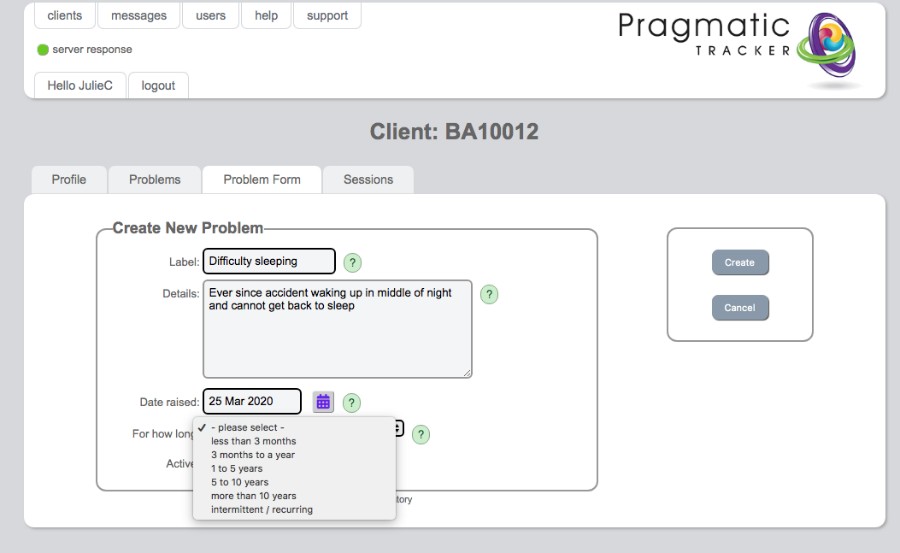
IMPORTANT The date a problem is raised MUST be the SAME as the date of the session it's raised in. Otherwise it will NOT appear on the session form.
.jpg)
Common issues with Problems
You must make sure that you have selected 'Problems' for any particular session you want to record their scores in...
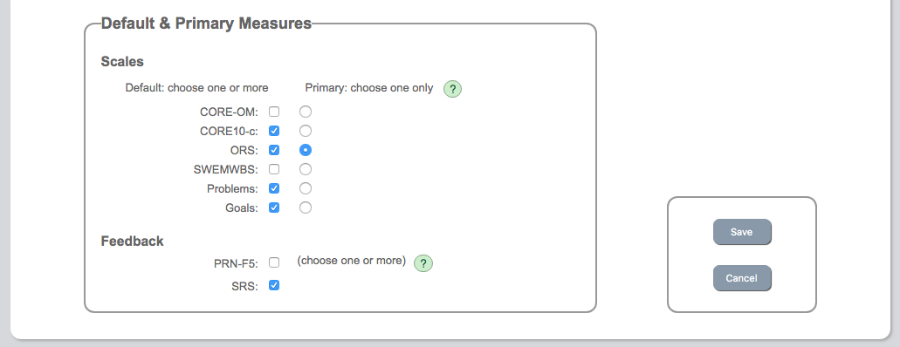
...AND you MUST make sure that the date the problem is raised matches the date of the session
 Getting it right - a walk through setting up the problems measure (and getting those dates right - 5 mins)
Getting it right - a walk through setting up the problems measure (and getting those dates right - 5 mins)
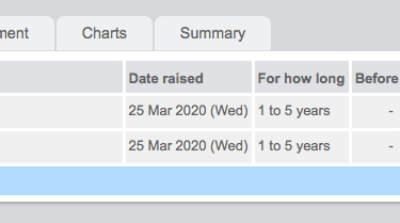
Remember that you are, in effect, building a new 'measure' labeled 'Problems' for your client. Each 'problem' raised becomes an item in the measure.
 Scoring problems from the client's perspective (2 mins)
Scoring problems from the client's perspective (2 mins)
 Whatever you write as the problem label and problem details is what will be seen by your client when they next score the problem item. The words should be the client's words and the detail should be in the 1st person.
Whatever you write as the problem label and problem details is what will be seen by your client when they next score the problem item. The words should be the client's words and the detail should be in the 1st person.