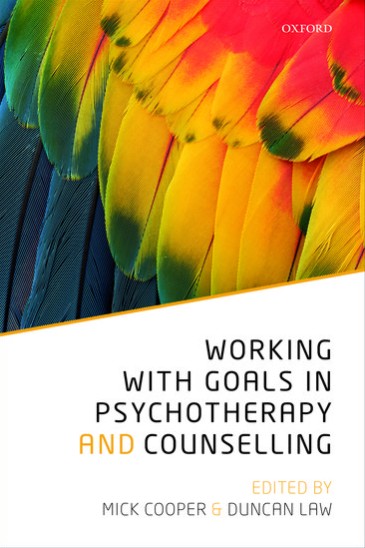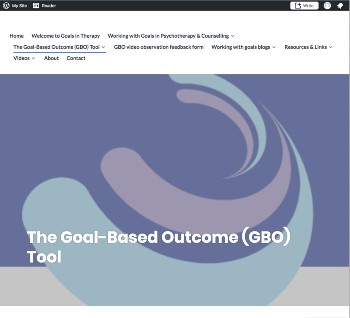Working with goals
Since the launch of Pragmatic Tracker in 2011 we've been passionate about the importance of keeping the focus on what's important to our clients, their priorities, preferences, sense of direction, their frustrations, wishes and desires around seeing change in what's important to them. Pragmatic Tracker is a valuable tool in helping us as practitioners, case workers, clinicians and coaches to keep our focus around the needs of our clients. We've always therefore had the ability to measure the goals as set by our clients as well as the ability to measure the improvements in their problems.
Goal based outcomes
More recently, we've become aware of a growing body of literature in this area and, in particular, the work of Professor Duncan Law around 'Goal-based outcomes'. We've made some minor adaptions in version 3 of Pragmatic Tracker so that using the 'Goals' feature in Pragmatic Tracker falls into line with Duncan Law's paper-based system.
"Recent evidence suggests that working with goals in counselling and psychotherapy can support positive therapeutic change. Goals can empower clients and give them hope: helping them feel that they have the capacity to act towards achieving their desired futures. Goals can help focus, and direct, clients’ and therapists’ attention, building a better therapeutic alliance. Through negotiating and setting goals, clients can develop a deeper insight into what it is they really want in life: a crucial first step towards being able to get there.
Policy developments in both child and adult mental health services support the use of goals in therapy. Goal-setting and goal-tracking can help to ensure that therapy is personalised to the individual client: so that they are working towards objectives that are of genuine importance to them."
From the introduction to 'Working with goals in psychotherapy and counselling', edited by Mick Cooper and Duncan Law
Overview
This feature of Pragmatic Tracker facilitates the creation of a unique 'client-specific' measure based on the client's own view of their goals. It provides the opportunity for the client to articulate their goals in their own words, labelling the goals, providing additional detail, and scoring where they now are from 0 (not at all met) to 10 (reached) with an anchor point at 5 (half way).
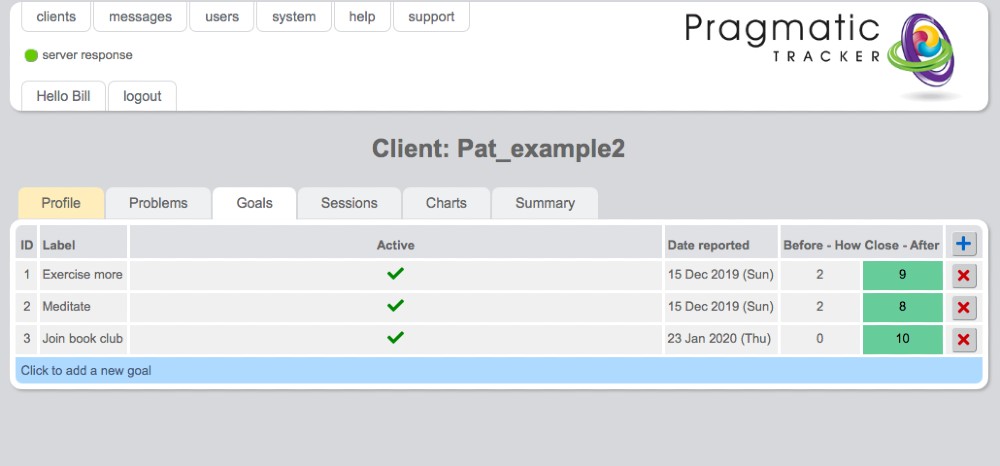
How to begin
If you wish to use this aspect of Pragmatic Tracker with your client you begin the process by asking your clients to describe their goals in their own words and to score them, where they now are from 0 (not at all met) to 10 (reached) with an anchor point at 5 (half way). If you wish to have scores available for the session your recorded them in you need to make a note of these initial scores in order to enter them after the 1st session you recorded them in. You then access the 'Goals tab. The first time you do so will look like this screenshot below...
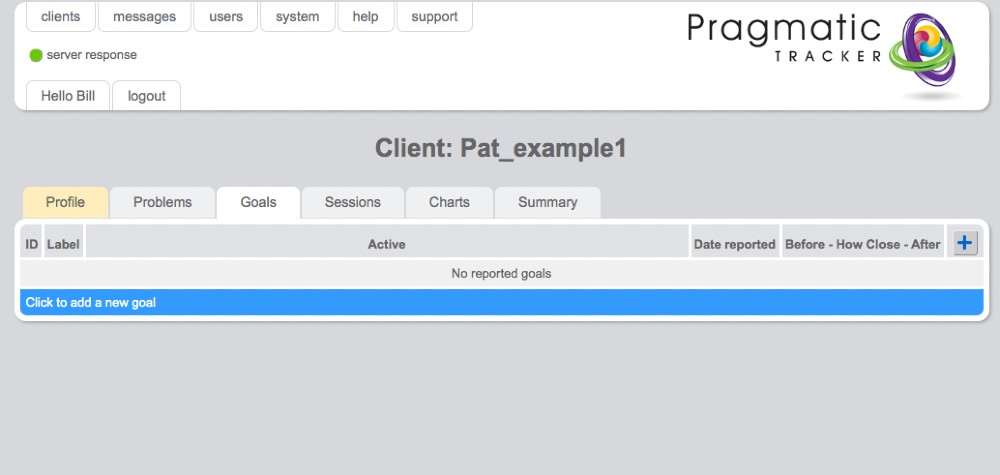
Goals on the chart
The 'goals' measure that you create displays like any other measure on the chart. You can view it as an aggregated score and also view the individual goals.
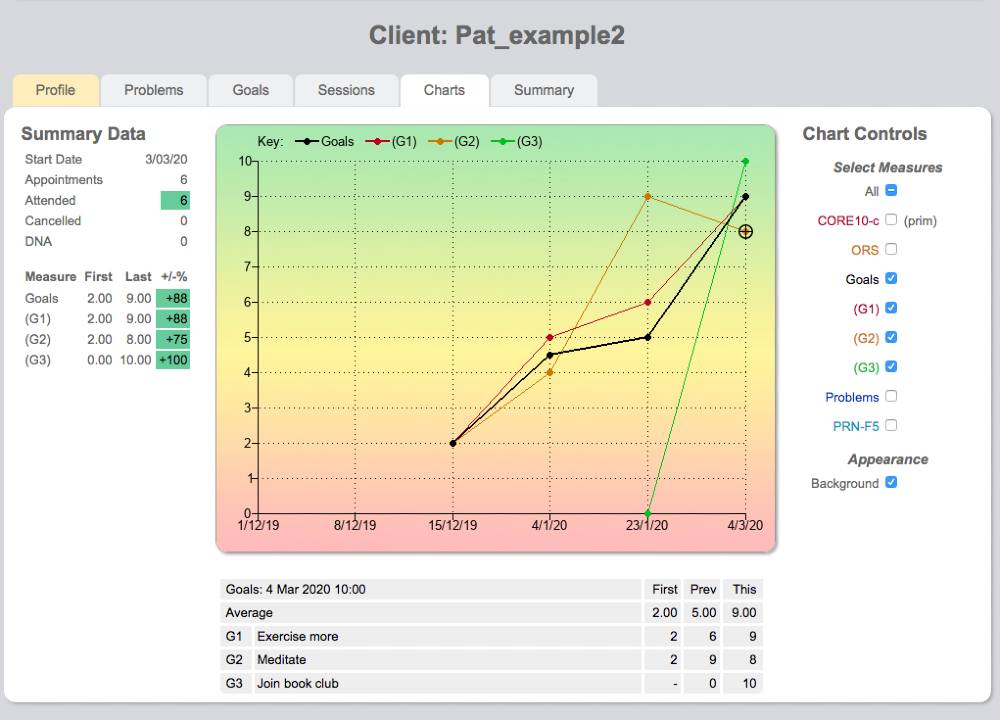
Goal List
The goal list, accessed by clicking on the 'Goals' tab, is where one can access the goals listed for a particular client.
Once a goal has been created it presents as a new item in what is, in effect, a new measure (the 'Goals' measure) on the session record. You can choose to have the client score the 'Goals' measure at every session or at some particular session. The client can score their individual goals on a score ranging from 0 (not at all met) to 10 (reached) with an anchor point at 5 (half way). Their scores can be viewed on the chart and in client summary to monitor progress.
 Goal list to Goal form (2 mins 30 secs)
Goal list to Goal form (2 mins 30 secs)
Entering goals
To start the process you simply begin by clicking on the blue bar...'Click to add new goal'
This will then take you to the Goal form where you can add the new goal(s).
Goals: aggregate & individual
Displaying the goals on the chart offers lots of flexibility. You can view the aggregated goal score as 1 line; you can view some or all of the individual goal score lines and you can switch off the aggregate score completely if you wish. This gives maximum flexibility on where you wish to focus attention with your client.
See how goals display on the chart (3 mins)
The table
Clicking on any scoring point on the chart will open the table below. This table displays the first score (the first time the client scored the 'goal) the 2nd to most recent score and the most recent score.